Canva Create 2025: Unveiling Visual Suite 2.0 - A Comprehensive Update for All Users
Brandon Rhea
4/11/20254 min read
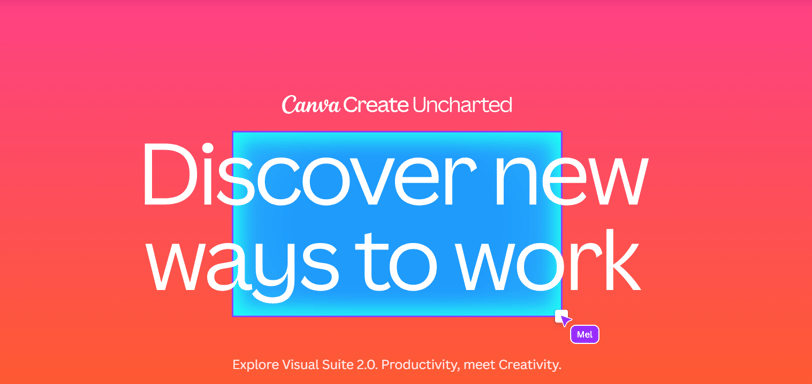
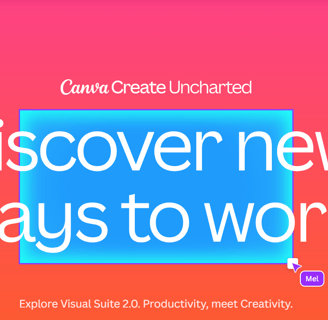
Introduction to Canva Visual Suite 2.0
Canva Visual Suite 2.0 represents a significant evolution in the realm of online design tools, following the company's ongoing commitment to accessibility and innovation since its inception. With a user base exceeding 230 million, Canva has successfully established itself as a versatile platform catering to both individual creators and businesses alike. This latest update introduces a comprehensive suite of features designed to enhance the user experience by integrating a variety of design functionalities into one cohesive platform.
The rise of Canva as a go-to resource for graphic design can largely be attributed to its intuitive interface and an extensive array of templates, making it simple for users with varying skill levels to create visually stunning materials. Canva Visual Suite 2.0 builds upon this foundation, streamlining numerous design processes and introducing new tools to foster creativity and collaboration. The enhancements made reflect the diverse needs of its extensive community, thereby ensuring that users can produce professional-grade designs efficiently and effortlessly.
Among the major updates in Visual Suite 2.0, users can expect improved integration across various tools, which ultimately enables a more fluid design workflow. The incorporation of advanced features, such as enhanced photo editing capabilities and richer animation options, stands out as pivotal advancements. Additionally, the suite now offers increased collaboration tools, allowing teams to work more effectively, regardless of their geographical location. By understanding the necessities of its vast audience, Canva continues to empower its users with accessible and comprehensive design solutions, solidifying its position in the competitive landscape of online design software.
Key Features of Canva Visual Suite 2.0
Canva Visual Suite 2.0 introduces several innovative features designed to enhance user experience and streamline design workflows. Among the standout offerings is Canva Sheets, a powerful tool that simplifies data management and visualization. By allowing users to input and manipulate data directly within the Canva platform, Canva Sheets facilitates the creation of visually appealing reports and infographics. This integration enhances productivity, as users can seamlessly transition between data analysis and design without switching applications.
Another notable feature is Magic Charts, which revolutionizes the way users create charts and graphs. Utilizing generative AI, Magic Charts can automatically generate visually stunning data visualizations based on user input. This not only saves time but also elevates the quality of presentations, ensuring that data is represented clearly and attractively. Users from various fields, including marketing and education, will find this feature particularly beneficial for communicating complex information effectively.
Canva Code is yet another significant addition to the suite, aimed at developers and tech-savvy users. This tool empowers users to integrate Canva’s design capabilities with their own applications through straightforward API access. By doing so, Canva Code broadens the platform's usability and provides a customizable design experience that caters to specific business needs. This aligns with the growing demand for personalization in digital content creation.
Lastly, the revamped photo editor in Visual Suite 2.0 incorporates advanced features, such as AI-based image enhancement and intricate editing tools. Users can easily edit and refine their photos, ensuring that visual elements are of the highest quality. This upgrade not only improves user satisfaction but also fosters creativity by providing comprehensive editing functionalities within a single platform.
With these features, Canva Visual Suite 2.0 continues to solidify its position as an essential tool for both novice and professional designers, meeting diverse user needs through innovative technology and design-driven solutions.
Enhancing Team Collaboration and Productivity
Canva's Visual Suite 2.0 introduces a series of robust features designed to enhance team collaboration and significantly boost productivity. Central to this upgrade is the integration of real-time collaboration tools, allowing multiple users to work on projects simultaneously. This capability minimizes the need for back-and-forth communication and accelerates the design process, making it easy for teams to brainstorm, share feedback, and finalize concepts efficiently.
The platform’s enhanced commenting feature enables users to leave specific annotations directly on designs, facilitating clearer communication regarding suggestions or revisions. Teams can now engage in discussions right beside the creative content, ensuring that ideas are not lost in long email threads or disjointed messaging apps. This interactive environment contributes to a more cohesive workflow, bringing diverse perspectives into the design phase without disruption.
Moreover, the introduction of customizable team templates fosters a uniform branding approach, allowing teams to maintain consistency across all visual content. This capability proves invaluable in business and enterprise settings where brand integrity is paramount. By utilizing shared templates, teams can streamline their creative efforts, ensuring that all materials are aligned with corporate guidelines while promoting originality and efficiency in design creation.
The option to manage user permissions within the workspace also heightens security and control over projects. Administrators can designate roles, enabling specific team members to access, edit, or comment on particular documents. This level of organization not only aids in managing larger projects but also enhances accountability among team members, leading to more effective execution of tasks.
As industries continue to evolve, the integration of such features in Canva's Visual Suite 2.0 signifies a pivotal shift in how teams approach creative problem-solving, fostering a culture of collaboration that drives productivity and innovation across the board.
Conclusion and Future of Canva
The recent launch of Canva's Visual Suite 2.0 marks a significant milestone in the evolution of this creative platform, underscoring its commitment to meeting the diverse needs of its users. By integrating an array of design tools and productivity features, Canva has not only elevated its user experience but also reinforced its position as a frontrunner in the competitive landscape of creative software. The incorporation of cutting-edge AI technology within the suite enhances the functionality available to users, enabling more efficient workflows and innovative design possibilities.
This transformation aligns with the growing demand for accessible yet powerful design solutions, demonstrating Canva's ability to adapt and innovate in response to user feedback and market trends. The Visual Suite 2.0 stands as evidence of what the future may hold for Canva, showcasing how the platform can harness advanced technologies to continually improve and expand its offerings.
As Canva looks ahead, the potential for further developments remains vast. The ongoing emphasis on user-centric design ensures that the platform will likely introduce even more features aimed at fostering creativity and collaboration. The Visual Suite 2.0 serves as a foundation upon which future updates can build, suggesting an exciting trajectory for the platform.
All users, from graphic designers to marketing professionals, are encouraged to explore the new functionalities within Visual Suite 2.0. Engaging with these innovative tools can lead to enhanced creative outcomes and improved productivity. As Canva continues to innovate, it will be worthwhile to observe how these advancements will shape the future of design solutions, further solidifying its status within the creative software market.
